Everything you need about Instagram Filters
Everything you need about Instagram Filters
What is an Instagram Filter? Definition?
Instagram Filters are Augmented reality content that permits users to add a virtual element in their environment when they use the functionality “Story” or “Reels” in the Instagram application. Instagram Filter is popular because for a user it’s a good way to communicate with their community, Instagram Filter can integrate 3D elements on faces, it can be a Game, it can display products in Augmented Reality or it can be a Beauty Filter for example. 80% of Instagram users already use an Instagram Filter, but only 0.02% already create an Instagram Filter.
Create an Instagram Filter? How?
To create an Instagram Filter you need to use Meta Augmented Reality’s Software: Meta Spark Studio (previously Spark AR) It works with patches (visual scripting) it looks like 3D software (Blender, Cinema 4D, etc…) but you can control it on it interaction in Augmented Reality. Create a Trigger, Build Animation, and Integrate interactions of all the assets that you will create before. For 2D Assets, you can use Photoshop, Illustrator, and 3D Blender for example. As you can see creating an Instagram Filter requires a lot of skills (development & graphic creation. If you don’t want to create your filter by yourself, it’s possible to find other Alternatives.
How Create an Instagram Filter with Meta Spark Studio:
Step 1:
Download & Install Meta Spark Studio (previously Spark AR ) on your computer. It’s the Meta Augmented Reality Software.
Step 2:
Choose a Template from Meta Spark & Open it. You have the choice between different template:
- Jump Up Game
- Fruit Catching Game
- Vehicles
- Depth Color Overlay
- Audio Visualiser
- Piano
- Pass The Object
- Send to Group
- Hand Movement
- Body Movement
- 3D Animated Card
- 3D Animated Poster
- Color Portrait
- Background
- World Object
- Face Decoration
- Color Filter
- Face Mask
- Makeup
- Object Reveal
- Neck Decoration
- Head Decoration
- 2D Stickers
- 3D Stickers
- Eye Color
- Voice Changer
- Face Distorsion
- Hair Color
- Elements
- Post Processing Filter
- Wings
- Real Scale World Object
- Jump Up Game
- Fruit Catching Game
- Vehicles
- Depth Color Overlay
- Audio Visualiser
- Piano
- Pass The Object
- Send to Group
- Hand Movement
- Body Movement
- 3D Animated Card
- 3D Animated Poster
- Color Portrait
- Background
- World Object
- Face Decoration
- Color Filter
- Face Mask
- Makeup
- Object Reveal
- Neck Decoration
- Head Decoration
- 2D Stickers
- 3D Stickers
- Eye Color
- Voice Changer
- Face Distorsion
- Hair Color
- Elements
- Post Processing Filter
- Wings
- Real Scale World Object
If your Instagram Filter project is not in the template you can open “Blank Project”.
Step 3:
Create graphic elements for the filter.
- For 2D Elements you can use PNG/JPEG File created on Photoshop, Canva or Illustrator.
- For the 3D Elements, you can use FBX or OBJ file created on Blender or Cinema 4D.
Advice: Make sure that the sum of your assets not exceed 4 Mo. It’s the maximum size of your Instagram Filter. So 3D elements need to be in Low Poly.
Step 4:
Create your Instagram Filter in Meta Spark Studio (previously Spark AR)
To work on your filter you have two choices:
- Use patches and connect them.
- Code your animation & interaction with React JS.
To learn how to use Meta Spark Studio you can use the official documentation or Eddy Adams Tutorial.
Step 5:
Publish your filter on Spark AR Hub.
Skills needed:
Graphic creation with Photoshop or Illustrator
3D Modeling on Blender or Cinema 4D
AR development with patches or React JS for complex animations/interactions.
Create an Instagram Filter - Alternatives :
If you don’t want to learn how create an Instagram by yourself you can use the following alternatives :
Alternative 1:
If you are a company, you can contact an Augmented Agency, specializing in the creation of Instagram Filters: Filter Maker.
Alternative 2:
You can search for individual Instagram Filter creator on Lenslist.
Alternative 3:
You can generate automatically a popular personalized filter on our platform Lookaar.
Find/Search Instagram Filter? Where?
6 ways to find an Instagram Filter in Instagram Application.
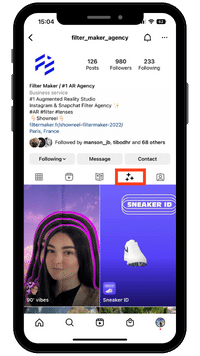
On IG Account owner
When a user/brand uploads a filter on an account you can find directly all the filters imported on the Instagram Account profile of the user. You need to go into the effect category symbolized by 3 stars and you will find all the publish filters of the account. You just have to click on it and click on “Try it” to use the filter.
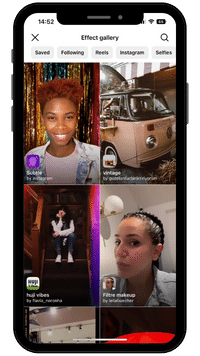
On the IG Effect Gallery
To find the Effect gallery you need to open your camera on the Instagram Application, at the bottom of the screen you will find the different filters. You need to scroll to the right to find a button “Effect Gallery”. When you are on it, you can search filters with keywords, or account names. All the effects are in Effect Gallery.

Before you record IG stories
When you open your camera on Instagram, you will find different filters at the bottom of the screen. If you scroll to the left you will find the Instagram filter saved and to the right, you will find Instagram Filter highlighted by Instagram. If you don’t find the filter that you want you can go to the Effect Gallery.
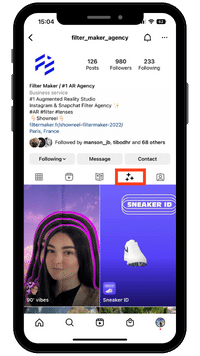
On IG Account owner
When a user/brand uploads a filter on an account you can find directly all the filters imported on the Instagram Account profile of the user. You need to go into the effect category symbolized by 3 stars and you will find all the publish filters of the account. You just have to click on it and click on “Try it” to use the filter.
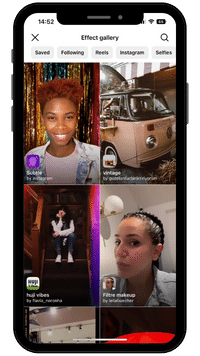
On the IG Effect Gallery
To find the Effect gallery you need to open your camera on the Instagram Application, at the bottom of the screen you will find the different filters. You need to scroll to the right to find a button “Effect Gallery”. When you are on it, you can search filters with keywords, or account names. All the effects are in Effect Gallery.
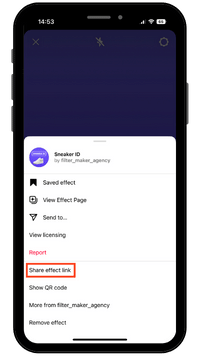
With an IG link
Instagram Filters are also accessible with links. To share a link it’s very easy. You just need to open the filter, click on the filter’s name, and click on to “share effect link”. After that, you can send filters easily and people just have to click on the link. It’s also possible to link the URL with a QR code.
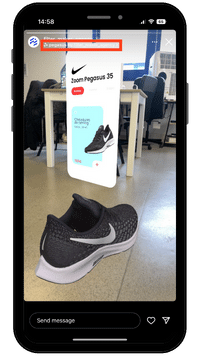
When you watch IG Stories
If you see a user with a filter that you want to use. It’s a good way to get it easily and use it. At the top of the screen, you will see the name of the filter and the account owner. you just need to click on the filter’s name to open it.
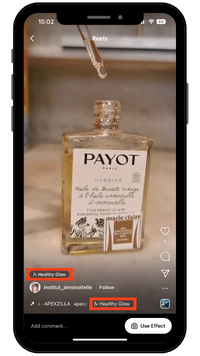
When you watch IG Reels
You can also use filters on Reels. To develop a better application, Instagram chose to display the effect names of the filter when the creator uses them. You can see the name above the name of the person or next to the name of the song.

Before you record IG stories
When you open your camera on Instagram, you will find different filters at the bottom of the screen. If you scroll to the left you will find the Instagram filter saved and to the right, you will find Instagram Filter highlighted by Instagram. If you don’t find the filter that you want you can go to the Effect Gallery.
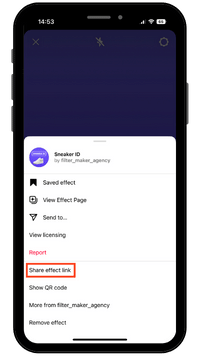
With an IG link
Instagram Filters are also accessible with links. To share a link it’s very easy. You just need to open the filter, click on the filter’s name, and click on to “share effect link”. After that, you can send filters easily and people just have to click on the link. It’s also possible to link the URL with a QR code.
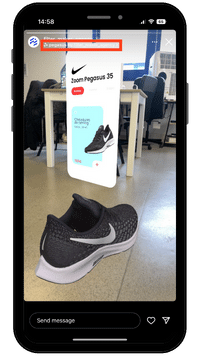
When you watch IG Stories
If you see a user with a filter that you want to use. It’s a good way to get it easily and use it. At the top of the screen, you will see the name of the filter and the account owner. you just need to click on the filter’s name to open it.
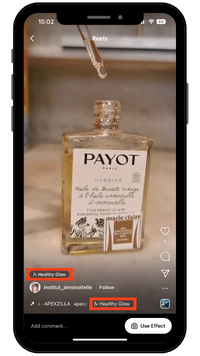
When you watch IG Reels
You can also use filters on Reels. To develop a better application, Instagram chose to display the effect names of the filter when the creator uses them. You can see the name above the name of the person or next to the name of the song.
Use an Instagram Filter? How?
Instagram Filters are easy to use. When you open your camera on the application with the filter needed, you need to choose the camera with the switch button (front camera or back camera) depending on the filter. For example, sometime the experience will display 3D elements in your environment. For this application, you need to choose the back IG camera. If the experience is on your face you need to choose the front camera.
After you can record your photo or video when you click on the Thumbnail of the Instagram Filter. If you click one time it will take a photo and if you stay on the press record button it will record a video. At the end of the record, you have the choice to share it in your Story, you can also download it on your gallery media.
Type of Instagram Filter? Which?
Meta Spark (Instagram Filter Software) allows creators to create any type of filter. But you can find below the different popular types of Instagram Filters.
Face Instagram Filter
Face Filter Definition:
Very popular, face filter permit users to integrate assets in augmented reality on their face, with face detection.
It can be 2D or 3D assets on the user’s face, and everything can be rig with real face movement.
Benefits:
Face filters on Instagram get good insight.
Complexity: 7/10
Depending on the element, Animation & interaction integrate into the face of the user. Complexity increase when you integrate 3D elements.


Face Instagram Filter
Face Filter Definition:
Very popular, face filter permit users to integrate assets in augmented reality on their face, with face detection.
It can be 2D or 3D assets on the user’s face, and everything can be rig with real face movement.
Benefits:
Face filters on Instagram get good insight.
Complexity: 7/10
Depending on the element, Animation & interaction integrate into the face of the user. Complexity increase when you integrate 3D elements.
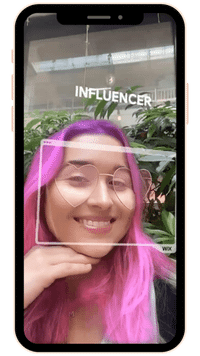
Instagram Random Wheel Filter
Random Wheel Filter Definition:
Random Wheel Filter or Random Quiz Filter is famous on Instagram. The principle is to display a question, and after a few seconds have a random answer.
The Instagram Filter can display specific animation between different answers.
Benefits:
Random wheel filters are the most popular filters for 2022/2023.
Complexity: 5/10
Filter with a Random wheel is not the most difficult to create with Meta Spark. But complexity can increase if you add animation depending on the answers.
Try-on Instagram Filter
Try on Filter Definition:
Try-on Filters have the objective to make a preview for users. Users can display a 3D product in an environment with good quality. Also, the user can try some products on his face. For example, you can try sunglasses or lipstick with Instagram Try-on Filter.
Benefits:
For brands, the objective is to increase the conversation rate because users can try virtual products with Instagram Application.
Complexity: 8/10
If you have 3D skills (on Blender or Cinema 4D) normally you can create an Instagram try-on filter by yourself. If not it will be complicated for you because the modelization step is required.


Try-on Instagram Filter
Try on Filter Definition:
Try-on Filters have the objective to make a preview for users. Users can display a 3D product in an environment with good quality. Also, the user can try some products on his face. For example, you can try sunglasses or lipstick with Instagram Try-on Filter.
Benefits:
For brands, the objective is to increase the conversation rate because users can try virtual products with Instagram Application.
Complexity: 8/10
If you have 3D skills (on Blender or Cinema 4D) normally you can create an Instagram try-on filter by yourself. If not it will be complicated for you because the modelization step is required.

Instagram Game Filter
Game Filter Definition:
Game Filters on Instagram are a good way to purpose interactive content to use. It can be in 2D or 3D. And you can imagine any mechanic.
Benefits:
Users love interactive content on Instagram. It’s popular content to create challenges on the Instagram platform.
Complexity: 9/10
Generally, Game Instagram Filter is the most complicated. Because if you need a custom filter, the filter creator needs to develop the game mechanic. (JavaScript).
Promote an Instagram Filter? Comunicate?
Promoting an Instagram filter is required to have a viral filter. First, you need to optimize when you publish the Instagram filter all the elements: Demo video, Name, Keywords, etc… After you have different ways to communicate about it. Some ways are organic and others you will need to pay: For example to communicate with influencers or Ads.
Best Practice :
You can find below different ways to communicate about your Instagram Filter.
Step 1: Communicate on it on all your Social Media.
Step 2: Use Ads if you can.
Step 3: Contact influencers to use your IG Filter.
Step 4: Create QR code with your Instagram Filter Link.
Instagram Filters Insights? Audience?
Instagram Filters are traceable content. You will have access to the Insight of each Filter on your account. Follow the Guide.
Where I can find Instagram Filter Insights?
- Step 1: Go to Spark AR Hub
- Step 2: Connect your Facebook Account
- Step 3: Choose Instagram Account at the top right of the screen.
- Step 4: Select the effect on the left side and click on the effect
- Step 5: Select the Insight button
You can see all the insights of your Instagram Filter. You can filter the insight by period ( 7 last days / 28 last days or lifetime). By type of experiences (video call, share experiences, all experiences) and by platform (Instagram, Facebook, or Messenger). If you want more information about Instagram filter Insights, you can find it on this link.
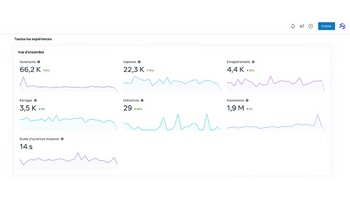
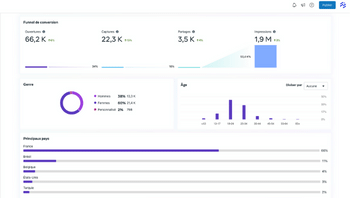
Instagram Filter Engagement Insights?
Engagement Insights available on Spark AR Hub:
- Impressions: Number of times your filter is displayed on a screen. ( Stories/Reels/ Post).
- Utilisations: Number of times your effect is open and used during a few seconds
- Opens: Number of openings on Instagram camera
- Captures: Number of times that users use your effect and record a photo or video on the Instagram Application
- Shares: Number of shares by users on Instagram. (It can be in Stories or Direct messages).
- Opening average duration: Average duration of your filter opening.
Instagram Filter Audience Insights?
Audience Insights available on Spark AR Hub:
Audience Insights are based on user information when they create an account on Instagram or Facebook.
- Gender: Male, female, or custom
- Age: Age range of users (<13, 13-17, 18-24, 25-34, 35-44, 45-54, 55-64, 65+)
- Top countries: Top 5 countries of Instagram Filter users.
- Top cities: Top 5 cities based on IP.
- Top language: Top 5 languages of Instagram Filter users.
Publish an Instagram Filter? How?
You can’t publish Instagram Filter with a mobile application. You need to use Spark AR Hub to do it with your computer.
Tutorial to Publish an Instagram Filter
Step 1: Go to Spark AR Hub (Instagram Filter Platform Management)
Step 2: Click on Publish and Effect at the top right of the screen.
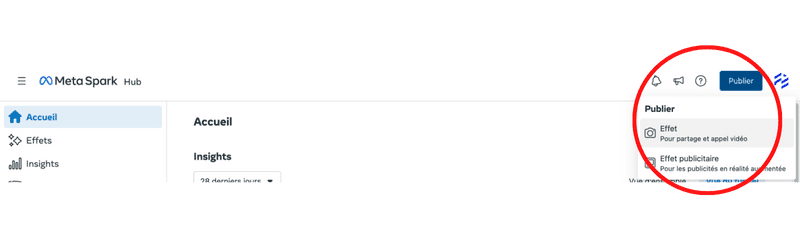
Step 3: Add information about your Filter
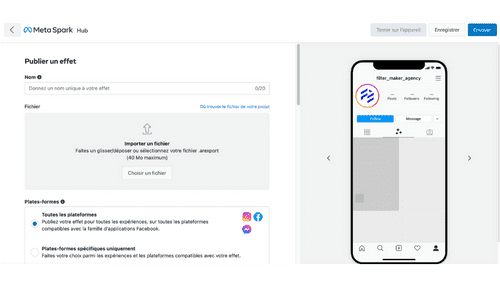
Effect name
It’s the name of the effect, it will be visible to users.
Advices
- We advise a name related to the communication campaign, or something related to a key element in the filter.
- Name effect can be changed after the publication but there is a new approval process.
Please note
- 20 characters maximum (including spaces). Use this tool to test the length of the effect’s name
- It should not contain the name of the Instagram Account or any variation of the name. Example: For Nike’s Instagram you can not use “Nike Session” but “Warming Session” You can find some Instagram filters with the name of the brand included, the hack is to change the Typography of the effect name. We can not guarantee that your filter will be approved.
- The effect name should not be the same as another filter on your Instagram account
Keywords
These help people find your effect when searching. On average, effects with keywords get more engagement.
Advices
- You can use your Instagram Account Name in the keywords and also the Brand Name.
- Use specific elements from your filter.
- Use keywords with 2 words to have a chance to appear first on the gallery.
Please note
- 8 keywords minimum and up to 20 keywords.
Thumbnail
The Thumbnail is an icon of your Instagram Filter. It appears on the recording button of your stories, and on your Effect Gallery. The purpose of your Thumbnail is to help users understand the mechanisms of the Filter.
Advices
- The thumbnail is small, avoid putting too much detail in the image.
- Use bright colors to attract the user’s eye.
- Prefer images and icons instead of text (or just initials).
- Include an element that can help users to understand the mechanisms of the filter.
Please note
- Should be a format 400x400px.
Demo Video:
Demo video has two goals.
Firstly, is to help Instagram Moderators to understand the mechanisms of your Filter.
Secondly, is to give a preview to Instagram Users. They will find the demo video on the Effect Gallery and on your Instagram Account.
Advices
- Choose a sober and bright environment when recording the video.
- The person in the video should have an attitude related to the filter to encourage users to try it.
- Show all the features of your filter in the demonstration.
- You can ask to an influencer or a model to make the video.
- Try to be dynamic when recording the video.
Please note
- The demo video should be less than 15 seconds.
- Record your demo video directly from the test link on the app (not a screen record).
Instagram Filters Policies? Restrictions?
It’s possible to create whatever you want for an Instagram Filter. The moderation delay has the objective to check if your filter follows the Meta Spark Policies.
It’s important to note that your filter is limited to 4Mo. (Assets & Script)
Where I can find Instagram Filter Policies?
Go to Meta Spark Policies to have all the information about Instagram Filter Restriction.
Restriction about Metadata and Media?
- The name must be unique and not a duplicate name of another filter on your account.
- The name can’t contain your Instagram account name (and any variation of it).
- The demo video of the effect must demonstrate the most of features and capabilities of your Instagram filter.
- Thumbnail can’t contain the models used in Meta Spark Simulators videos.
- You must select categories that represent your filter at its best. Instagram can change the categories of your filter if it feels the effect corresponds better to another category.
Restriction about the AR Content
- Be shocking, violent, or depict weapons.
- Promote illegal products, services, or activities.
- Promote alcohol, tobacco, marijuana, or pharmaceutical medical products.
- Be of an adult or sexual nature (nudity, activities that are sexually suggestive or provocative).
- Discriminate against, harass, provoke or disparage people.
- Promote the use or sale of potentially dangerous cosmetic procedures (like surgery lines).
- You can’t promote online gambling, games that use real money, and online lotteries.
Your filter can’t contain
- URLs
- QR Codes
- All content on your filter must respect intellectual properties (images, videos, etc.).
How much is an Instagram Filter? Price?
Pricing for TikTok Filter Creation depends on which interlocutor you use to create your Filter. You can find below the 4 Alternatives to create a TikTok Filter.
There are 4 different ways to have your Instagram filter. All these ways have a price that depends on the quality you want for the filter. You can find below 4 ways to create your effect.
Create an Instagram Filter by Yourself
FREE
It’s the cheapest but the hardest way to create an Instagram Filter. You need to know how to create your assets for Instagram Filters (2D & 3D) and learn about Meta Spark development.
With Customized Template (No skills needed)
From $ 19 to $ 99
With Lookaar you can easily have your filter. You don’t need any type of skills. Select an available Filter, import your assets or texts and order it to have it on your account.
With an Indiviual Creator
From $ 400 to $ 5000
Lenslist has a lot of Instagram filter Creator on it. Check filters in the portfolio and select creators who inspire you and contact them to get your Instagram Filter. Pricing depends on the creator’s experience.
With an Instagram Filter Agency
From $ 2000 to $ 15 000
Filter Maker is the leading agency in the creation of Instagram, Snapchat & TikTok Filters. You just have to contact them with a brief and Filter Maker will make everything.
FAQs
What is an Instagram filter?
An Instagram filter is content that you can use on your camera on the application. The diffusion of an effect is possible thanks to augmented reality which is a new technology. This allows your camera to integrate elements in 2D and 3D directly into your environment when you record or take a photo.
How can I create my Instagram filter?
To create your own effect, you need to get Meta Spark which is the software specially developed for Instagram. You will find all the steps by clicking here.
There is an alternative with Lookaar that help you to create your filter without developing on Meta Spark. You only need to choose the type of filter you want and customize it on the website.
Where can I find filters on Instagram app?
You can find filters in 6 different locations. In fact, everywhere users can publish content with a filter, the name of the effect appears (In reels and stories). The other way to find and search filters is to go on IG account, Effect Gallery, or on your camera. Go to our section to have more information about it!
How can I use Instagram filters?
When you want to use a filter, you need to use your camera and choose a back or front camera (it depends of the type of effect). Then you just have to record yourself or take a picture you want.
One tip that can help you is to watch the demo video of the Instagram filter to see all features of the effect.
What is the different types of filter?
Instagram accepts a lot of different filters on its app. You can find face filter, random wheel, try-on, or game filter. You will find the characteristics of filters by clicking here.
How can I communicate about my new filter?
When you create your Instagram filter, you need to communicate about it to encourage your follower to use it. For this, we advise sharing content on stories, reels, and publications that talk about your effect. You can also pay services like ads or influencers to promote your filter if you can.
How can I see if my filter is used?
Exist some insights that permit you to see the efficiency of your filter. For this, you must go on Meta Spark Hub and connect you. After that, you can analyze all data for your effect (impressions, opens, shares, age, countries…). To check all data that you can find, go to our section that talks about this subject.
How can I publish my Instagram filter?
You need to log in you to Meta Spark Hub, then click on publish. Fill in all information that Instagram needs and click on publish. We develop and precise all the steps in the section.
Are there restrictions for effect on Instagram?
All social media have restrictions on their utilisations. First of all, you must follow the Meta Community Standards. It exists some rules to respect that we detail in the section above.

