Everything you need about TikTok Filters
What is a TikTok Filter? Explanation?
TikTok Filters are content allowing users creating a video on TikTok to add a virtual layer to their video. The objective is to gamify or Increase the experience on TikTok. The technology behind TikTok Filters is Augmented Reality. Like Instagram Filters or Snapchat Filters, it can be a Game, a solution to display a 3D product, or a Beauty Filter. A lot of users use TikTok Filters while dancing to execute TikTok Trends.
Behind TikTok Filters, there are 3 types of creators. TikTok itself generates the basics Filters. Brands who use this type of content to create Trends. Also, since 2022, Tiktok give the possibility to anyone to create TikTok Filters.
What is a TikTok Trends/Challenge? Definition?
TikTok is the Social Media platform that generates the most important social vitality. A lot of TikTok creators are growing their community very fast, and for it they create or they follow Challenges / Trends on the application. TikTok Trends can be a physical challenge, singing challenge, dancing challenge, playback challenge, or action challenge. Because a lot users will make this challenge it will be viral and quickly a Trend. If you are going on the « For You » modules in the TikTok Application, you can see a lot of TikTok challenges.
TOP 3 TikTok Challenges of ALL TIME
Emoji Challenge
Emoji TikTok Challenge is based on a filter who display randomly 4 emojis on the screen. The user who uses the filter needs to reproduce the face of the Emoji. The Trend generates Billions of views on TikTok.
Time Warp Challenge
Time Warp TikTok Challenge is using the technology of “delay frame” on TikTok Filters. A line crosses the screen and freezes the element. This challenge was viral because users can make funny faces or positions.
Versailles Run Challenge
Versailles Run TikTok challenge is using a 3D TikTok Filter where “Marie Antoinette” in 3D is running in Versailles Castle. The filter was viral because it puts the face of the user in place of the character’s face. A lot of creators used the filter.
As you can see in the Top 3 TikTok challenges of all time, most of the challenges which generate Trends are based on TikTok Filters. It can be 3D animated & interactive and also really easy filters (Like the Emoji Challenge).
Create a TikTok Filter? How?
For Creators, creating a TikTok Filter is possible since 2022. It is possible to create a TikTok Filter with Effect House software (TikTok software filters creation). Effect House is open-source software, that works with patches and reacts JS. Like all the Filters you need to create all the graphic elements before using Effect House. For 2D, you can use Photoshop and for 3D, Blender. It’s possible to create 3D Animation, Interactions. If you don’t want to download Effect House to create your TikTok Filter, you can check the other Alternatives.
How Create a TikTok Filter on Effect House:
Step 1:
Download & Install Effect House on your computer.
Step 2:
Log-in on your TikTok Account.
Step 3:
Click on Template and choose a Template in the Gallery, Below the different choices.
- Hand Gesture
- Cloth Try On
- 3D Face Mask
- Head Tracker
- Face Morph
- Character Drive
- Face Inset
- Music Band
- Randomizer 2D
- Segmentation
- Face Avatar Drive
- Face Distortion
If you want to create a TikTok Filter without the features in the Template. You can click at the left of the screen on “Open Project”.
Step 4:
It’s important to create all your graphic elements before the creation of your TikTok Filter. You can integrate 2D and 3D elements in TikTok Filters. TikTok Filters also have the particularity that you can integrate songs and music in the Filter (If you want to give the availability to users to integrate music that they want you can integrate a specific patch for it).
TikTok filters are limited at 5 Mo so compress your file before the importation on Effect House.
Step 5:
Use Effect House to create your TikTok Filter. (Augmented Reality Software for TikTok)
Effect House software works with Nodes (Visual Scripting). You can add your nodes with a double-click on the Visual Scripting panel. You have the choice between the following elements.
Audio
- Audio Ressource
- Audio Ressource Controller
- Audio Player Controller
- Beats Detection
- Detection Output
- Mixer
- Onset Detection
- Pitch Detection
- Speaker
- Spectrum Detection
- Volume
- TikTok Sound
- Volume Detection
Body
- Body Detection
Control
- Do N
- Do Once
- Flip-Flop
- Gate
- If
- Sequence
- Switch
Event
- Finger Touch 1-Point
- Screen Hold
- Screen Pan
- Screen Tap
- Start
- Update
- Video Record
Hand
- Gesture Detection
- Hand Gesture examples
- Hand Detection
Head and face
- Face Info
- Pet Face Info
- Head Movement Detection
- Face Avatar Result
- Face Detection
- Facial Movement Detection
- Face Avatar Drive
- Facial expression detection
- Pet Face Detection
Logic
- And
- Equal
- Greater or equal
- Greater than
- Loss or equal
- Less than
- Logic select
- Or
Math
- Cross
- Dot
- Lerp
- Normalize
- Normalize to Range
- Remap
Time
- Get system time
- Get time
- Timer
- Wait for seconds
Transform
- Set Transform
- Reflect
- Angle Between
- Local Transform Info
- Look At
- Rotate Around
- Screen to World
- World to Screen
- World Transform Info
Utility (1/2)
- 3D Animation Controller
- Animation Sequence Controller
- Color Space Converter
- Combine
- Continuous Snapshot
- Counter
- Data Convert
- Effect Rosolution Info
- Get Enabled
- Get Item from Array
- Get Visibility
- Image Tap
Utility (2/2)
- Make Array
- Peek
- Point in Rect
- Rect Overlap
- Set Enabled
- Set Visibility
- Select
- Snapshot
- Spin
- Split
- Transit by Time
- Vertex to Rect
The nodes need to follow a logical workflow with inputs and output between each node. For example, if you want to trigger an animation sequence when recording you need to plug Recording Exec from Video Record Node to Play Input from the animation sequence controller node.
Step 6:
Publish your filter with Effect House.
Create a Tiktok Filter Alternative :
If you don’t have the skills to create your own TikTok Filter you can choose alternatives to do it.
Alternative 1:
If you are an Agency or a Brand and you want to create TikTok Filters for a marketing campaign you can contact Filter Maker.
Alternative 2:
You can search for individual TikTok Filter creators on Lenslist.
Alternative 3:
You can generate automatically a customized TikTok Filter on our platform Lookaar.
Find a TikTok Filter? Where?
4 Solutions to Find a TikTok Filter in TikTok mobile Application
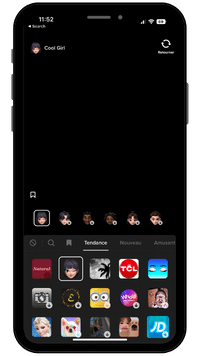
When you create a TikTok Video
When you create a TikTok Video with TikTok mobile Application, you click on effect at the left of the record icon. TikTok will give you the possibility to choose a featured Filter. Generally, it’s popular Filters or the last filters used. You have the choice between categories: Popular, New, Funny, Interactive, Ambiance, Beauty, AR World, Green screen, Accessories, Pets, Edition & Events.
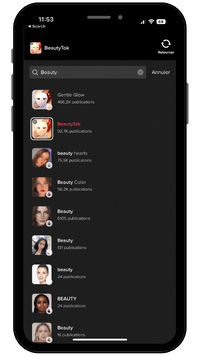
In the TikTok Filter explore page
To find the TikTok Filter Explore page, you need to go to the effect tab at the left of the record icon. And Click on the search icon. You can tap anything you want for your filter. It will use the name of the filters and also the keywords associated with the TikTok Filter. To try the filter you only need to click on the Filter name or Icon and it will load the TikTok Filter on your screen.
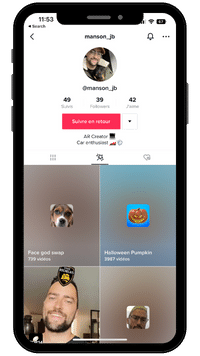
On the TikTok Filter's Account Owner
When a user or a brand uploads a filter on an account. The TikTok filter can be found directly on the TikTok Account. The Filter Icon will be at the right of the video icon, and when you will click on it you will see all the filters created by this account. You just have to click on the icon or the video to try the TikTok Filter on your Account.
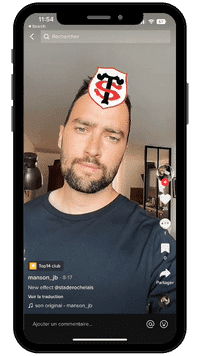
When you Watch a TikTok Video
When a user uses a TikTok Filter you can see in the TikTok Video which Filter was used on the Video. The Filter’s name appears just at the top of the account video creator, with a small Icon. You just have to click on it to use the TikTok Filter.
Use a TikTok Filter? How?
To use a TikTok Filter you first need to select which one you want. For this, you need to find it.
TikTok Filters can be used with the smartphone’s front camera or back camera and sometime you will have a specific experience between each camera.
Some filters need trigger events to be launched. You can find the trigger events here. So sometimes, the filter will require a specific action (tap on the screen, start recording, etc…).
If you want to generate views on your TikTok, check the popular video with the TikTok Filter and inspire you to do a creative video.
Type of TikTok Filters? Which?
Effect House allows creators to create a lot of types of TikTok Filter. The filters can use Face Tracking, Hand Tracking, Body Tracking, Plane tracker, Hair Tracking … A lot of features to be creative.
Game TikTok Filter
Game Filter Definition:
Game filters are types of filters that integrate gamification elements. A lot of Game filters on TikTok work with scores and users will make challenges on it.
Benefits:
With the gamification, a lot of TikTok filters are viral and generate Billions of views.
Complexity: 9/10
Game filters on TikTok can be hard in creation because creators need to create all the scenario and the gammification.

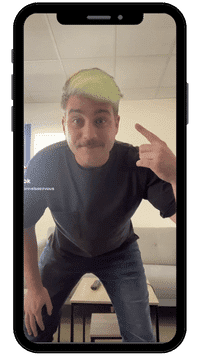
Hair Colors TikTok Filters
Hair Color Filter Definition:
Hair Colors Filters on TikTok use the hair segmentation technology from Effect House. The objective is to change the color of the user.
Benefits:
A lot of TikTok trends are working with Hair Colors Filters on TikTok
Complexity: 3/10
Hair Colors Filters are easy to create. For it you need to use the Hair segmentation Node.
Random Wheel TikTok Filters
Try on Filter Definition:
Like in other Social Media, the Random Wheel Filter work with a question and a random answer. It will display this element on the screen and the user will be concerned by the answer of the TikTok Filter.
Benefits:
A lot of funny filters are working with this mechanic.
Complexity: 4/10
Random Wheel Filters are not complicated to create on TikTok. Lookaar offer also the easiest way to create a Random Wheel TikTok Filter.
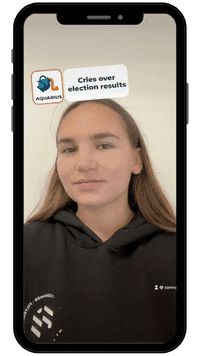

3D Face TikTok Filters
Game Filter Definition:
The objective is to integrate face tracking into a 3D model. It can be rig with the real face movement of the user. So when the user will open the mouth the 3D model will be also animated in the same way.
Benefits:
A lot of users don’t want to show their faces on TikTok. It’s a good alternative to creating content.
Complexity: 7/10
Creation of a 3D TikTok Filter needs some skills in 3D Software (Blender for example). Also if users integrate animations it can be harder.
How much is a TikTok Filter? Price?
Pricing for TikTok Filter Creation depends on which interlocutor you use to create your Filter. You can find below the 4 Alternatives to create a TikTok Filter.
Create a TikTok Filter by Yourself
FREE
It’s the cheapest but the hardest way to create a TikTok Filter. You need to know how to create your assets for TikTok Filters (2D & 3D) and learn about Effect House development.
With Customized Template (No skills needed)
From $ 19 to $ 99
With Lookaar you can easily create a TikTok Filter. You don’t need any type of skills. Select an available Filter, import your assets or texts and order it to have it on your account.
With an Indiviual Creator
From $ 400 to $ 5000
Lenslist has a lot of TikTok filter Creator on it. Check filters in the portfolio and select creators who inspire you and contact them to get your TikTok Filter. Pricing depends on the creator experience.
With a TikTok Filter Agency
From $ 2000 to $ 15 000
Filter Maker is the leading agency in the creation of Instagram, Snapchat & TikTok Filters. You just have to contact them with a brief and Filter Maker will make everything.
Promote a TikTok Filter? Comunicate?
TikTok Filters can be promoted in different ways. You have the possibility to promote it in an organic way but also in paid ways.
Best Solution to target your audience with a TikTok Filter:
Filters are contents that generate UGC (User Generated Content) so use your audience like a media to promote your TikTok Filter.
Step 1: Use the Filter in many videos on your Account
Step 2: Promote your Filters with Ads (if you're a Brand)
Step 3: Try to create a Challenge with your Filter.
Step 4: Send the Filter to creators who have a lot of Followers.
TikTok Filters Insights? Users?
You can find some insights from all your TikTok Filters on Effect House.
Step by step to find TikTok Filters Insights?
- Step 1: Go Effect House
- Step 2: Connect your TikTok Account with a QR Code
- Step 3: Click on Manage at the of the screen and click on Your Effect
- Step 4: Select the Filter

TikTok Filters Engagement Insights?
Engagement Insights available on Effect House:
- Views: Cumulated numbers of views that your TikTok Filter generated.
- Posts: It’s the number of videos created with your TikTok Filter.
- Plays: Number of times of filter opening.
- Likes: Cumulated number of likes of posts that use your filter.
- Shares: Number of shares between users.
TikTok Analytics:
The benefits of TikTok for business are multiple, you just need to have a clear vision of what they are and how to make them work for your brand.
Did you know that TikTok’s user base is growing rapidly and that it is becoming an excellent opportunity for businesses to reach new audiences?
To achieve success on TikTok you need to consistently measure the performance of your content. Looking at your statistics will help you identify the kind of content your audience loves. With analytics, you will be able to measure important metrics like the average engagement rate or the post-lifespan.
Skyrocket your performance on TikTok now with exclusive analytics and powerful management tools made for Social Media Managers!
Try Iconosquare for free, and make your life as a social media marketer way easier! Start your free trial, no card is required. »
Publish a TikTok Filter? How?
You need to use your computer with Effect House to Publish your TikTok Filter.
Tutorial to Publish your TikTok Filter
Step 1: Download Effect House
To get started, download TikTok’s Effect House software to create and publish filters. Go to https://effecthouse.tiktok.com/ and click on Download and follow the instructions given.
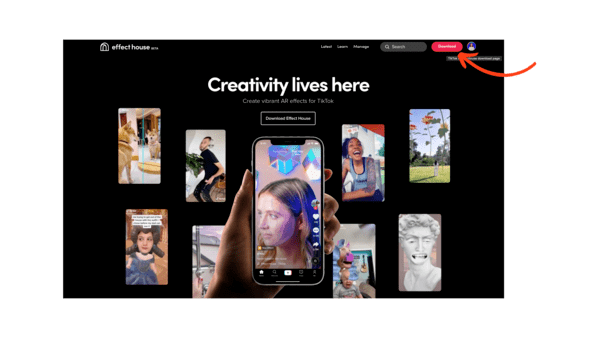
Step 2: Create your Thumbnail
You’ll need a thumbnail that visually represents your effect on the public. Feel free to design your own thumbnail or simply use a still frame from your effect demo that best embodies your work. You can create your own thumbnail or use templates.
Thumbnail Requirements
- File format: PNG
- Safe area: 144 x 144 px
- Export size: 162 x 162 px
Thumbnail Templates
The templates are available on the dedicated page. Follow the instructions on the page to modify the thumbnail.
Go to the page: https://effecthouse.tiktok.com/learn/general/publishing/thumbnail-creation/
Step 3: Create your Demo Video
When you submit an effect, you’ll need to provide a demo video. The demo video should accurately demonstrate the effect’s features. Demo videos are only intended for the internal team to review your effect and will not be displayed publicly, so focus on demonstrating the effect’s features.
Demo Video Requirements
- Aspect ratio: Portrait (9:16)
- File format: MOV or MP4
- File size: Max 32 MB
- Video length: Max 15 seconds
There are two ways to create a demo video :
With your Computer
Open TikTok Effect House and click on “Open Project”. Then Open your Filter Project, click on “Screen Record” button and save your video
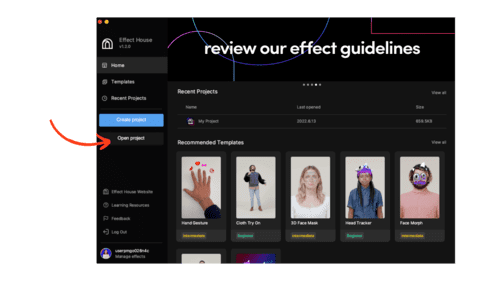
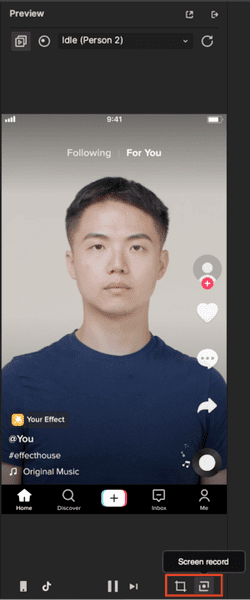
With your Smarphone
Open TikTok Effect House, then click on open Project. In the tool, click “Preview in TikTok”. It will generate a QR code for your TikTok Filter. Follow the instruction below the QR code and scan it in the TikTok application.
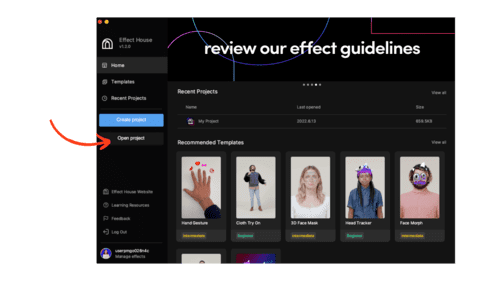
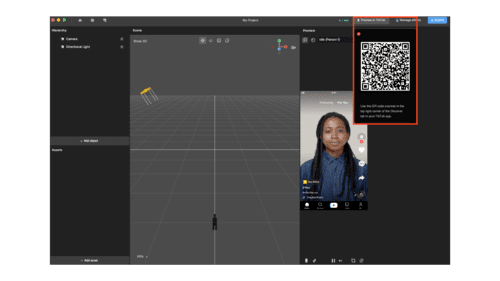
Step 4: Submit your Filter on Effect House
Go back to your project in Effect House and click on “Submit” in the upper right corner.

Download your Thumbnail and give a name to your filter.
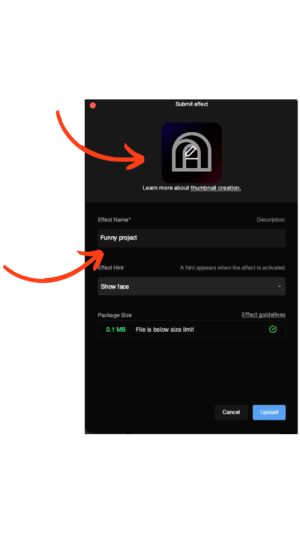
Choose “None on “Effect Hint” & Click to Upload.
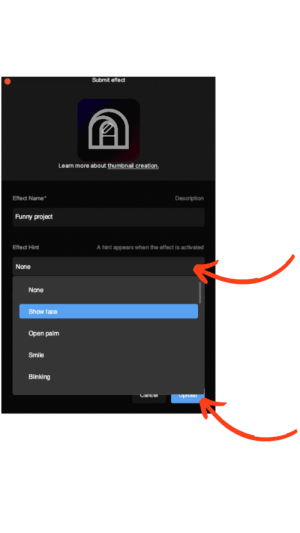
Choose a category, Select “None” on Challenge, Choose tags that describes your effect, Add Additional comments, Upload your demo video and click to “Submit”
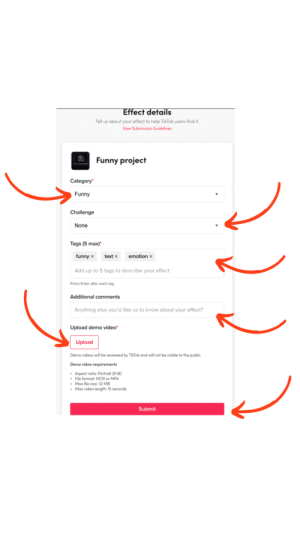
FAQs
What is TikTok filter?
A TikTok filter is content that you can, add when you record a video in order to animate your TikTok. This is possible thanks to augmented reality which is a new technology that adds 2D/3D elements to your camera.
How can I create my TikTok filter?
To create your filter you need to download Effect House which is the software launched by TikTok in order to realize the effects. You need to create assets that you want to add to your filter. After that, you can energize your effect with nodes that you can relate between them. Click here to see all the complete steps!
Where can I find filters on the TikTok app?
TikTok filters appear on the account of the effect’s owner or directly when you want to create a TikTok video. You can also find them when you see a video that uses an effect. Click here to know more about it!
How can I use TikTok filters?
To use a filter, you create a video project. Then you need to select the filter you want to use and select the good camera mode (back or front camera).
One tip that can help you is to watch examples of TikTok realized with the effect to see all features of the effect.
What is the different types of filter?
There are a lot of TikTok filter types, you can use Game filters, Hair colors filters or random wheel filters, and also 3D face filters. There are a lot of possibilities, go to our section to know more about them!
How much is a TikTok filter?
You have 4 possibilities to create your TikTok effect and the price depends on your choice. You can create your filter for free but the difficulty is high or ask someone to realize it. As you may have guessed, when you go through a third party, the price increases.
How can I see if my filter is used?
Exist some insights that permit you to analyze the use of your filter. For this, you must go on Effect House and click on your effect. After that, you can analyze all insights or your effect. To check all data that you can find, go to our section that talks about this subject.
How can I publish my TikTok filter?
To publish your effect, you need to download Effect House which is the software dedicated to the TikTok filter. After that, you must create elements that TikTok asks to publish your effect (demo video, thumbnail). To see all the steps in order to publish your filter, click here!
How can I communicate about my TikTok filter?
The communication about your filter is essential. For that, you can create a video with your filter to notify your community. Don’t hesitate to make many videos with it! You can also start a challenge with your filter in order to promote it quickly.

